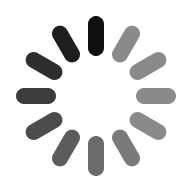-
All Topics
-
About Co-Curate
-
Help
- Password Reset
-
Help
-
About Co-Curate
Password Reset
What do I do if I have forgotten my Co-Curate password? ![]()
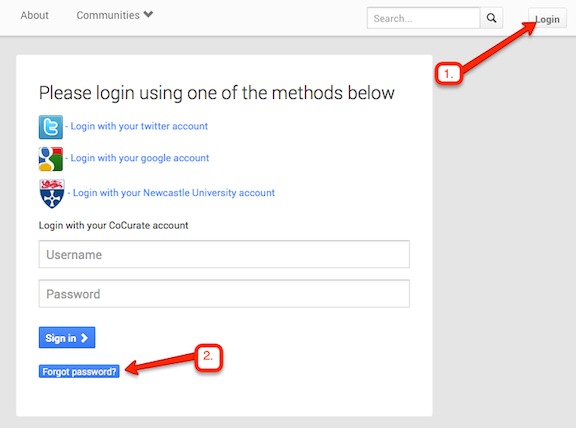
1. Click on Login (top-right)
2. Click on "Reset Password"
Enter the Email address with which you have been registered with on Co-Curate.
You will then receive an Email which contains a link to reset your password.
Note: this only applies to Co-Curate accounts. If you have been using social login (Google, Twitter) - then reset your passwords on the relevant site.
See also: How do I change my password?