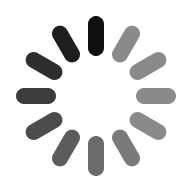-
All Topics
-
About Co-Curate
-
Help
- Communities - Finding
-
Help
-
About Co-Curate
Communities - Finding
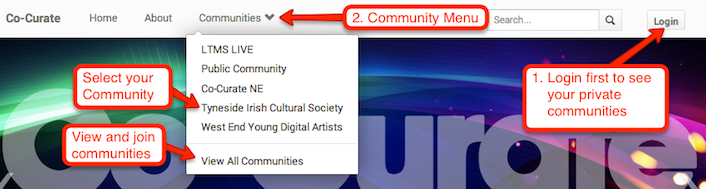
1. Login to Co-Curate
2. Use the Communities menu at the top of the screen.
This will show you a list of any private communities in which you are a member + all public communities.
Click on the desired community - you will see a list of recent activity and link to the main page(s) of the community.
You can also choose "View All Communities" to see the Communities in which you are a member and other communities that you can join.
Note: you need to be a member of a community to be able to add resources and edit pages.
See also: What are Communities? How do Communities work on Co-Curate?